Redefining 'Games' for Virtual Lessons
- Dr. Elizabeth

- Sep 24, 2020
- 6 min read
Updated: Sep 6, 2025
Hi, friends! Let’s talk games today…and possibly redefine games.

Do you use games often in your studio? iPad/technology-based games, flashcards, other music games? I have a select few favorite iPad games I use (another post coming on that!), but I regularly use flashcards, mini-whiteboards and markers, and these activities as ‘games’ in lessons. Here are my stipulations for using a game in a lesson:
It has to be simple with very easily understood rules. Nothing complicated with too many moving parts that will take a lot of time.
The game/activity must apply to this specific student and either be a concept I need to introduce or one that needs reinforced (example: note recognition, rhythms, etc.)
The game should be flexible enough that I can use it for students who play at different levels.
Something very black-and-white, clear goals to the game. Many of my students are special learners and they need that concrete connection to see the relationship between what we're doing and what they're playing or learning. Simple is best for me and for them!
If you’ve taught young children for very long then you know that almost ANYTHING can be a game! Even cleaning up pencils that spilled on the floor can be a game of ‘who can pick up the most pencils first.’ That’s the beauty of teaching, and the fun thing about using easy games in lessons! They don’t have to be complicated to be enjoyable!
I thought I would share some of my favorite, go-to games right now for virtual learning that you can use with your students! Let’s go!
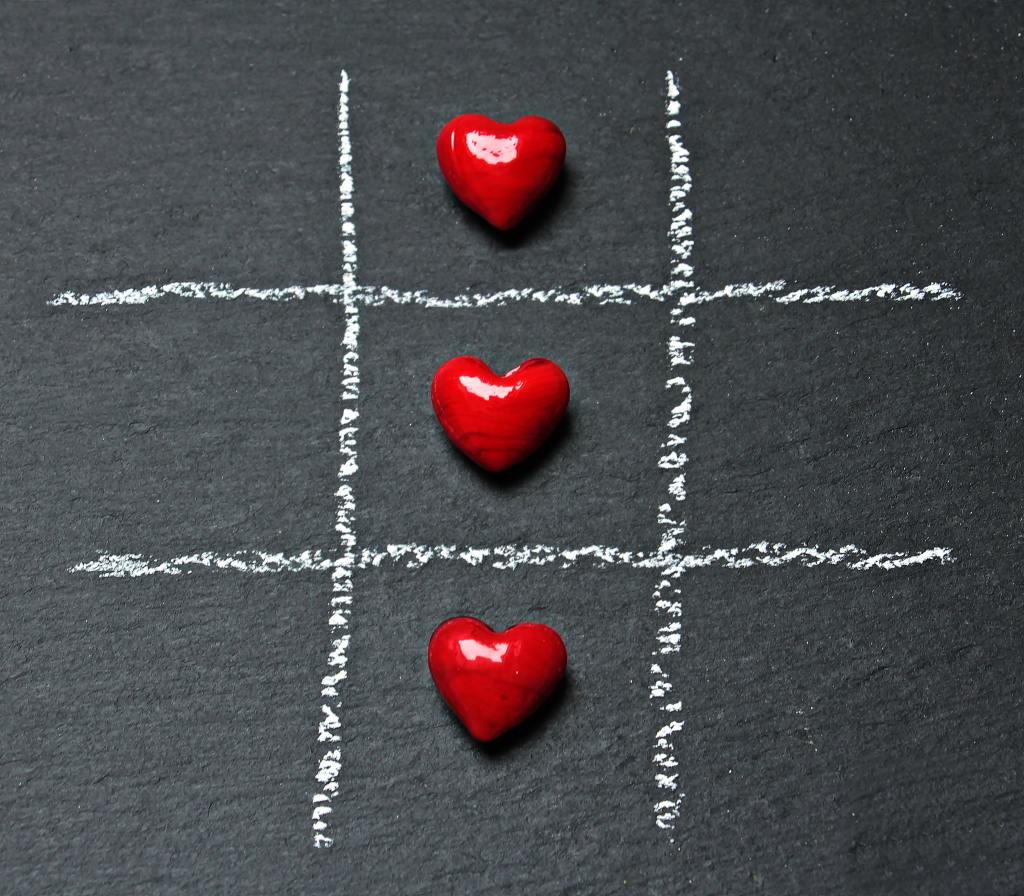
Ear-Training Tic-Tac-Toe
Yep, tic-tac-toe makes a rebound as the favorite virtual piano game of 2020 in my studio!
-If you’re using Zoom, just share your screen as the whiteboard and draw a tic-tac-toe board. If you’re not using Zoom, then you can easily use a paint program or even draw one on a whiteboard/paper and hold it up in front of your camera!
-I let the student choose if they want to be X’s or O’s.
-Most often, I’ll say “today, let’s do intervals! I’ll play one and you will guess if it’s a _______ or _______ (2nd or 3rd, etc.), then you’ll play one for me and I’ll guess. Are you ready to do a practice one first?” (then I play one of each so they can remember how they sound.)
It’s that simple! Each person gets to mark their X or O when they answer correctly. It’s the most flexible, easy game ever! Here are some other variations:
-Major and minor chords/patterns -all intervals (2nd, 3rd, 4th, 5th, 6th, 7th, octave) -if it’s a young student, you could start with just “steps and skips” rather than labeling 2nd/3rd -3 notes going up or down (C, D, E or E, D, C) -treble or bass clef (high and low) for young students
And there you have it- easy-peasy!
2. Finish the Staff
My older students think this one is super cool!
-If you’re using Zoom, share your screen as a whiteboard and draw a staff (treble or bass). You can also download a picture of a grand staff and share that as your screen, or draw it on a whiteboard/use a printed example for non-Zooming.
-I’ll draw one note on the staff- let’s say Middle C. I’ll then play an interval like a 5th. The student will identify the interval, then have to write/play/tell me the note needed to complete it.
Again, this one is really easy, not complicated, but good for more intermediate/advanced students! You can even take it up a notch and include lots of accidentals and see how they do. It’s a great way to help them identify notes, listen to intervals, and practicing writing what they hear.
3. Silly Words on the Staff
My younger (and older) students think this one is really goofy! It does help if you think ahead of time of some words than can be made using only the music alphabet (A, B, C, D, E, F, G).
--If you’re using Zoom, share your screen as a whiteboard and draw a staff (treble or bass). You can also download a picture of a grand staff and share that as your screen, or draw it on a whiteboard/use a printed example for non-Zooming.
-The teacher writes the notes on the staff to spell the word (for example, E-G-G) and the student figures out the letters and what word it spells.
-You can also give the student a word (B-E-D) and have them write it on the staff.
This is a fun alternative for flashcards for those older kids who think they’re ‘too cool’ or for kiddos who struggle with attention deficits and need something more engaging.
4. Finish the Musical Sentence
This is my favorite way to improvise with students over virtual lessons! It can be as simple or complicated as you need.
-Choose a five-finger pattern (like D minor) and play it with/for the student.
-“Today we’re going to create a new song together! It’s a brand new song that no one has ever played before because we’re going to make it up together!”
-I then use either only LH or RH and play a simple, short but unfinished little excerpt- totally improvised. I’ll add a little distinctive rhythm using quarter/half/rests, maybe something like this:
D DE F D E G G___
Then I’ll tell the student to use their fingers in that pattern and play an answer back to me. It can go back and forth until one of you ends on the ‘home note,’ D.
I LOVE this game because it causes the student to do several things:
-echo a pattern -stay within a preset amount of notes -listen and play question and answer phrases -a good way to observe their hand position/fingers and for them to practice good technique and strong fingers
Again, it can be as simple or complicated as you like, but give it a try- I bet your older students will love it! I’ll even do it using black keys for my young students and they think it’s really big stuff. You can also incorporate articulation (staccato, legato) and see if they echo that, too. I bet you’ll be surprised at how quickly they pick up on it!
5. Flashcard Frenzy
Again, the beauty of ‘anything can be a game,’ especiallyn virtual learning, and this one is a terrific example of that! I love to use flashcards (I’ll link some of my favorite free downloads here) for note recognition, rhythms, key signatures, intervals, etc.
During virtual lessons, I’m finding flashcards to be a great way to do something fun with students as a brain-break. Here’s how you can turn it into a game:
-You’ll need a stopwatch timer, either on a watch or phone.
-Choose a variety of flashcards on whatever the student is working on (key signatures, notes, etc.). The goal is for the student to correctly answer as many in ______ (set amount of time) as possible, or see how quickly they can accurately finish the flashcards.
It’s very flexible- you could even do this with something like tic-tac-toe!
6. Hands on your head!
This one is admittedly a little crazy, but aren’t we all a little crazy by now with everything being virtual? I do this in lessons with young students often as a way to review and reinforce finger positions on the keyboard, but it also works great virtually!
-Choose either a finger/scale pattern or specific hand position on the keyboard from a piece they’re learning that you want them to be able to instantly find.
-After finding the position a few times, have the student put their hands on their head.
-The teacher will say- “On the count of 3, I want you to put your hands in position for ________ (pattern, specific song. This is super fun! Are you ready?”
Then off you go! You can, of course, switch it up and have them put their hands on their ears, their legs, behind their back, etc. It’s a silly and quick way to reinforce those hand positions that kids can so easily forget!
And there you have it- literally anything can be a game! This week, try thinking of various concepts that your students need help with- finger patterns, notes, patterns, ear training, etc.- and see how you can adapt or create something simple for them! I'd love to hear your ideas of what you try and what works! It's all about trial and error and finding what works best for your students!
Until next time, happy teaching!
-Elizabeth



Comments